|
Smart PA Serial Monitor
SmartPA works as a serial port monitor, sniffing the raw bytes being transmitted and received through the selected COM port, and the control signals, then displaying hte information in the control window (top) and the data window (bottom)
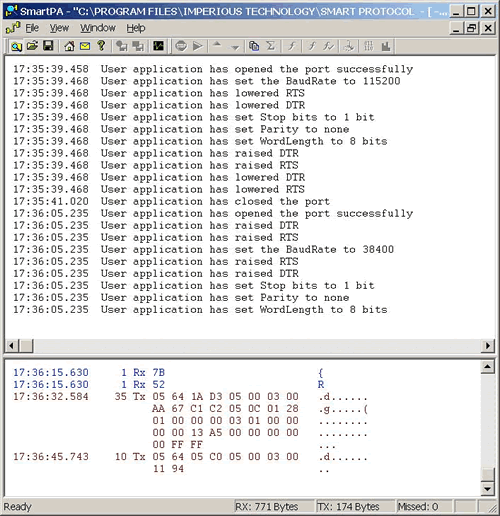
By selecting the captured data in the data window (the transmitted or the received data), you can click on the 'Evaluate' button in the toolbar  , to do CRC calculation on the data or to evaluate the data as different data types. , to do CRC calculation on the data or to evaluate the data as different data types.
Opening multiple COM ports or capture files
To monitor multiple serial ports, select the COM ports you want to monitor in the SmartPA Launcher, then click on the 'Open COM port' button. For each port, a different instance of SmartPA will be launched.
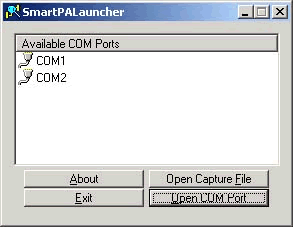
If you are capturing the serial data to file from SmartPA, then later on you can open this saved capture file (*.spa) from the SmartPA Launcher. Just go to the launcher, and click on the button, 'Open Capture File'. We provide you with some capture files in the 'Sample' folder. You may browse to your serial capture file or one of our sample files, and open it up with the launcher. During real time capture, to save the data to an *.spa file, use these toolbar buttons: 
Serial Run Time Monitor
This allows you to view real time statistics for your serial port. Use the  toobar button to get to this dialog. toobar button to get to this dialog.
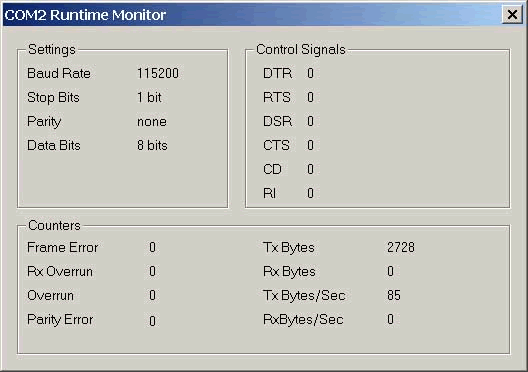
Top |